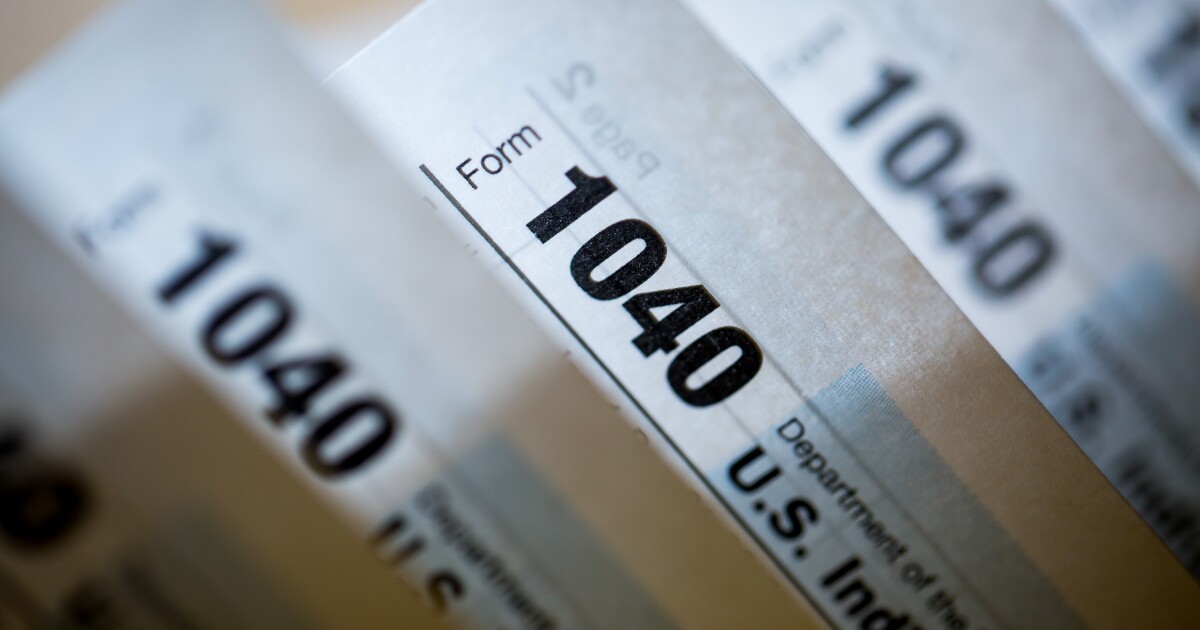The American Institute of CPAs is asking accountants to reach out to their congressional representatives and protest the proposed elimination of the ability of pass-through entities such as accounting firms to deduct state and local taxes.
The AICPA sent out a call to action on Friday urging CPAs to contact their members of Congress and voice their opposition to the “unfair targeting” of pass-through businesses in the tax reconciliation bill moving through Congress, such as those of accountants, dentists, doctors, lawyers and pharmacists, through the elimination of the Pass-through Entity Tax SALT deduction.
“This would increase taxes on the partners/owners of many service-based businesses, such as accounting firms, discourage the creation and growth of such businesses, and further expand the disparity between C corporations and pass-through entities,” the AICPA warned.
On Sunday night, the bill advanced through a key House committee after several Republicans who had blocked the bill in the House Budget Committee on Friday agreed to let it proceed after winning promises of faster cuts in Medicaid health coverage. But the AICPA warned last week about several provisions in the bill, including the change in the SALT deduction rules, while praising others.
The AICPA is concerned about language in the legislation, named after President Trump’s description, “One Big, Beautiful Bill,” that would eliminate the ability of certain pass-through entities, including accounting firms, to take advantage of the state and local tax deduction for pass-throughs.
“This legislation would not only have an impact on the accounting profession, but also on many of their clients,” the AICPA pointed out. “Under this legislation, accounting firms will be worse off than they were after the application of the SALT cap under the Tax Cuts and Jobs Act (TCJA) and before the IRS-approved deductions were authorized. Specifically, the proposal newly subjects local entity level taxes to the individual SALT cap.”
The SALT cap for individual taxpayers has also been a bone of contention for Republican lawmakers in blue states like New York, New Jersey and California, who have been pushing for an expansion of the $10,000 limit in the TCJA. Under the current bill, the SALT cap would increase to $30,000, but some lawmakers would like to see it increase to $80,000 or higher. However, the cap would now be imposed on pass-through businesses under the bill.
“The proposed tax legislation unfairly subjects specified service trades or businesses (SSTBs), such as accountants, doctors, lawyers, dentists, veterinarians, etc., to the individual cap on state and local income tax deductions at the federal level, regardless of partners’/owners’ income level or the state in which they live,” said the AICPA.
“When comparing the tax treatment of state and local taxes for pass-through entities between the TCJA and this proposed bill, the sole change is the targeting of pass-through service providers, who were already substantially limited under the qualified business income (QBI) deduction for SSTBs,” the AICPA pointed out.
The TCJA excluded many firms from claiming the full 20% QBI deduction, which would increase to 23% under the bill.
The AICPA is encouraging accountants to call or email their senators and representatives by Wednesday, May 21, using this link to find and contact their members of Congress. It provided a sample email blurb to send to them:
“I urge you to oppose provisions included in the House Ways and Means Committee’s tax reform legislation that unfairly target the ability of service businesses structured as pass-through entities to deduct their state and local taxes (SALT) from their federal tax liability while providing no such limit to other businesses. This legislation effectively discriminates against particular pass-through businesses by indirectly raising taxes on those entities that are considered the backbone of the American economy. These provisions greatly widen the disparity in treatment between pass-through entities and other kinds of businesses, and I strongly urge you to oppose these provisions of the bill.”


 Accounting1 week ago
Accounting1 week ago
 Finance1 week ago
Finance1 week ago
 Economics6 days ago
Economics6 days ago
 Finance1 week ago
Finance1 week ago
 Economics1 week ago
Economics1 week ago
 Economics1 week ago
Economics1 week ago
 Personal Finance5 days ago
Personal Finance5 days ago
 Economics6 days ago
Economics6 days ago