Auditing your bookkeeping records is a vital part of managing a healthy and successful business. While the word “audit” might sound intimidating, it’s really just a way to make sure your financial records are accurate, organized, and aligned with your business goals. Regular audits help prevent errors, detect fraud, and keep your finances in good standing with tax authorities and stakeholders. Whether you’re preparing for tax season, improving internal controls, or simply staying ahead of potential issues, this guide offers essential best practices for auditing your bookkeeping records effectively.
Start with a Structured Audit Schedule
Creating a consistent audit routine is the foundation of strong financial practices. Set up a clear bookkeeping audit schedule to ensure you’re reviewing your records regularly. For example, perform monthly reconciliations to catch small discrepancies early and conduct quarterly audits for a more in-depth review. Having a set timeline makes the auditing process less overwhelming and helps you spot trends or patterns that need attention. Make sure your schedule allows you to complete audits without disrupting daily business operations.
Use an audit checklist to stay organized during the review. This should include tasks like checking bank reconciliations, confirming invoice accuracy, and verifying payroll records. A checklist helps ensure you don’t miss any important steps during the audit process.
Match Every Entry with Source Documents
Accurate financial audits start with strong documentation. For every transaction recorded in your books, there should be a corresponding source document, such as a receipt, invoice, purchase order, or bank statement. This provides proof of the transaction and helps you verify that the entries are correct and legitimate.
Switching to digital document storage can make this process easier and more efficient. Scanning receipts and storing files in the cloud allows for quicker searches and better backup. Be sure to label and organize your digital files by date, vendor, or transaction type to make your audit more efficient.
Evaluate Internal Controls for Weak Spots
Effective internal controls are a key part of keeping your bookkeeping system secure and accurate. During the audit process, take time to evaluate whether your current controls are working as intended. Are you requiring approval before large purchases? Are cash-handling procedures in place and followed? Do employees have limited access to financial systems based on their role?
If any of these processes are unclear or lacking, make a plan to strengthen them. Strong internal controls help prevent fraud, reduce the chance of human error, and ensure financial data is handled properly at all times.
Record the Audit Process Thoroughly
One of the most important steps in any audit is documenting your findings. Keep a detailed record of the audit process, including which transactions were reviewed, what discrepancies were found, and what corrections were made. Note any changes to procedures or recommendations for improvement.
Having a complete audit trail not only helps you track your financial progress, but it also demonstrates your diligence if you’re ever reviewed by outside parties, such as tax auditors, lenders, or investors. Organized records show that you take financial compliance seriously and are actively managing your business finances.
Use Audit Results as Learning Tools
Audits shouldn’t just be about identifying problems—they should also provide valuable insight into how to improve your bookkeeping practices. Look at the audit results as learning opportunities. Are the same types of errors happening often? Is there a bottleneck in your financial workflow that needs addressing?
Use these findings to improve procedures, train your team, and make your bookkeeping system more efficient. Holding a post-audit meeting to go over results and action steps with your finance team is a great way to turn insights into improvements.
Make Auditing a Team Effort
Don’t treat auditing as a secretive or blame-focused task. Instead, create a collaborative atmosphere where your team sees the audit process as a helpful tool, not a punishment. When employees understand the value of accurate bookkeeping and how their roles impact financial integrity, they’ll be more motivated to follow procedures and communicate openly.
Provide ongoing training based on common audit findings. This helps reinforce best practices, prevents repeated mistakes, and builds a stronger financial culture across the organization.
Stay Prepared for External Audits
Even if your business is small, it’s smart to be prepared for external audits by tax authorities or regulatory agencies. Conducting regular internal audits keeps your financial records clean and helps you stay compliant with local, state, and federal laws. If an external audit ever occurs, you’ll already have the documentation and procedures in place to respond quickly and confidently.
Make sure your financial records are accurate, complete, and easy to access. This includes up-to-date ledgers, reconciliations, receipts, payroll data, tax filings, and reports. The more organized your bookkeeping system, the smoother any external audit will be.
Build a Culture of Financial Accuracy
In the end, auditing your bookkeeping records is about more than checking for mistakes—it’s about creating a foundation of trust, transparency, and responsibility. Regular audits help maintain financial accuracy, improve efficiency, and give you peace of mind knowing that your books are in good order.
By implementing these best practices, you’ll be able to catch problems early, improve your systems, and support better business decisions. A strong audit process makes your business more resilient, credible, and ready to grow.
Final Thoughts
Bookkeeping audits might seem tedious at first, but they’re one of the smartest ways to protect your business’s financial health. Stay consistent with your audit schedule, document your findings, and use the process to continuously improve. With the right tools and approach, auditing becomes a powerful part of your business success strategy—not just a routine task.

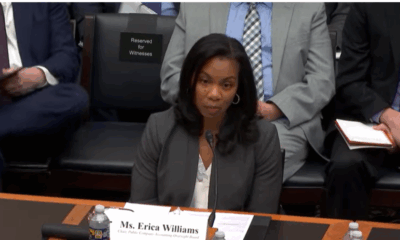
 Accounting1 week ago
Accounting1 week ago
 Economics1 week ago
Economics1 week ago
 Personal Finance1 week ago
Personal Finance1 week ago
 Accounting1 week ago
Accounting1 week ago
 Finance1 week ago
Finance1 week ago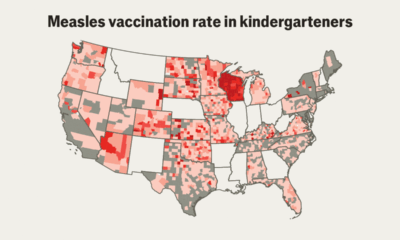
 Economics1 week ago
Economics1 week ago
 Economics1 week ago
Economics1 week ago
 Economics1 week ago
Economics1 week ago








